content-type是http协议标准定义的字段,常见的content-type包括各种资源,html、jpg等等,这里讨论post请求体中的content-type,主要是ajax请求中的content-type,这篇博客暂时不讨论具体服务器如何解析各种content-type。
1.application/x-www-form-urlencoded
form表单默认的content-type。传参为key1=value1&key2=value2格式
<!DOCTYPE html>
<html lang="en">
<head>
<meta charset="UTF-8">
<meta name="viewport" content="width=device-width, initial-scale=1.0">
<title>Document</title>
</head>
<body>
<form action="http://localhost:3000" method="post">
<div>
<label for="say">What greeting do you want to say?</label>
<input name="say" id="say" value="Hi" />
</div>
<div>
<label for="to">Who do you want to say it to?</label>
<input name="to" id="to" value="Mom" />
</div>
<div>
<button>Send my greetings</button>
</div>
</form>
</body>
</html>
这时发送的content-type默认就是multipart/form-data
2.multipart/form-data
可以通过修改form标签的enctype实现,基本等于application/x-www-form-urlencoded,常常用于文件等上传
<!DOCTYPE html>
<html lang="en">
<head>
<meta charset="UTF-8">
<meta name="viewport" content="width=device-width, initial-scale=1.0">
<title>Document</title>
</head>
<body>
<form action="http://localhost:3000" method="post" enctype="multipart/form-data">
<div>
<label for="file">选择要上传的文件</label>
<input type="file" id="file" name="file" multiple />
</div>
<div>
<button>提交</button>
</div>
</form>
</body>
</html>
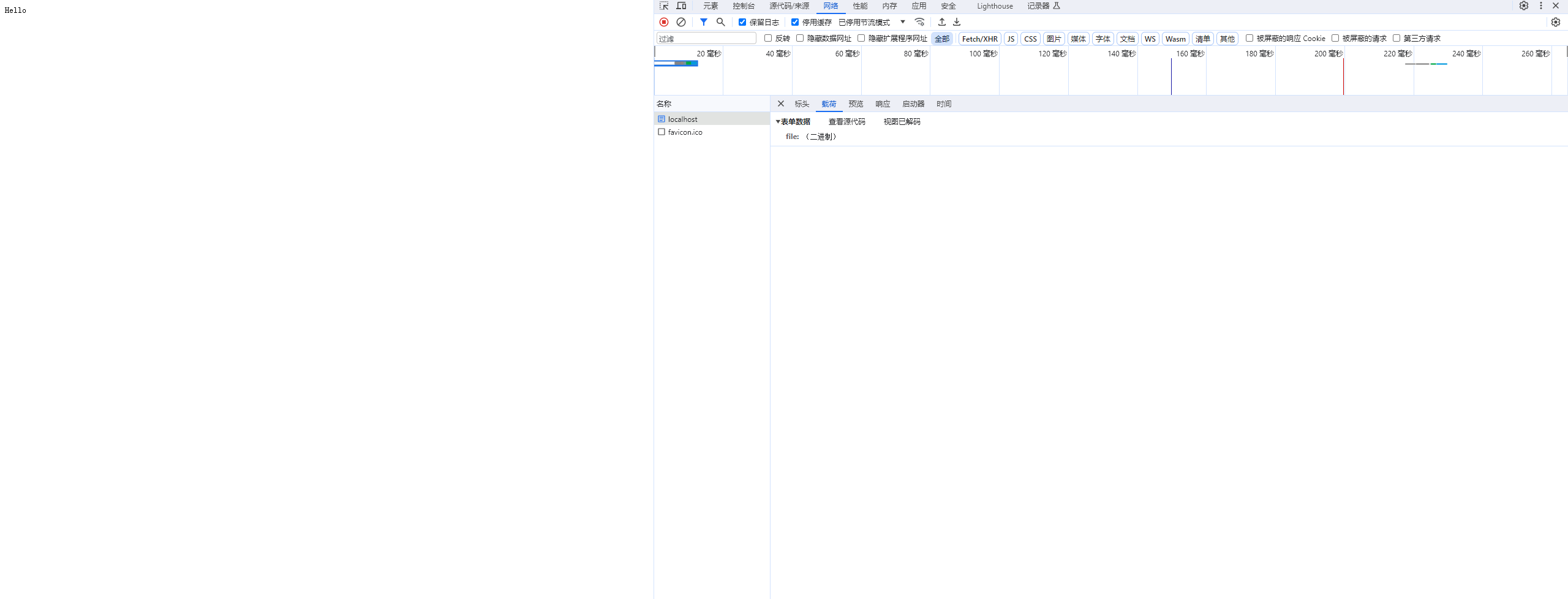
3.application/json
axios默认的content-type,原生ajax可以通过setRequestHeader设置content-type
<!DOCTYPE html>
<html lang="en">
<head>
<meta charset="UTF-8">
<meta name="viewport" content="width=device-width, initial-scale=1.0">
<title>Document</title>
</head>
<body>
<button class="target">测试</button>
<script>
function get(url) {
return new Promise(function (fulfil, reject) {
var xhr = new XMLHttpRequest();
xhr.open('POST', url);
xhr.onload = function () {
fulfil(xhr.responseText);
};
// xhr.setRequestHeader("Content-Type", "application/x-www-form-urlencoded");
// xhr.send("foo=bar&lorem=ipsum");
// xhr.setRequestHeader("Content-Type", "application/x-www-form-urlencoded");
xhr.setRequestHeader("Content-Type", "application/json");
xhr.send({
text: "1"
});
xhr.onerror = reject;
});
}
var target = document.querySelector('.target');
target.addEventListener('click', function () {
get('http://localhost:3000/')
.then(function (data) {
target.innerHTML = data;
});
});
</script>
</body>
</html>
需要注意的是,koa后台需要设置access-control-allow-headers
const Koa = require('koa')
const app = new Koa()
app.use(async ctx => {
// console.log('进来了');
ctx.status = 200
ctx.set('Access-Control-Allow-Origin', '*');
ctx.set('Access-Control-Allow-Credentials', 'true');
ctx.set("WWW-Authenticate", `Basic realm="oauth2/client"`)
ctx.set("access-control-allow-headers", "content-type")
// ctx.cookies.set(
// 'cid',
// 'hello world',
// {
// domain: 'onlyCookie',
// path: '/onlyCookie',
// maxAge: 10 * 60 * 1000,
// expires: new Date('2024-02-15'),
// httpOnly: false,
// overwrite: false
// }
// )
ctx.cookies.set('TestCookiePost', 'Test13',
{
// domain: '*',
// path: '/',
maxAge: 60 * 1000,
expires: new Date('2024-02-15'),
httpOnly: false,
overwrite: false
}
);
// if (ctx.url === '/' && ctx.method === 'GET') {
// let html = `
// <form action="/" method="post">
// <div>
// <label for="say">What greeting do you want to say?</label>
// <input name="say" id="say" value="Hi" />
// </div>
// <div>
// <label for="to">Who do you want to say it to?</label>
// <input name="to" id="to" value="Mom" />
// </div>
// <div>
// <button>Send my greetings</button>
// </div>
// </form>
// `
ctx.body = 'Hello'
// }
})
app.listen(3000)
application/json会发送预检请求
postman将application/json,application/xml等放在了row中,并且提供了binary进行文件上传